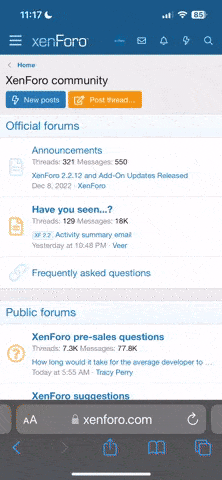Creating a Payoneer account is a straightforward process. Follow the steps below to set up your Payoneer account:
Step 1:
- Visit the to the official Payoneer website using your web browser. Make sure you are accessing the legitimate Payoneer website to avoid scams.
Step 2:
- Click "Sign Up" or "Register"Look for the "Sign Up" or "Register" button on the homepage or the top menu. Click on it to start the registration process.
Step 3:
- Choose your account typePayoneer offers various account types, such as Individual, Company, or Global Payment Service. Select the type of account that suits your needs.
Step 4:
- Enter your personal detailsFill in the required information, which typically includes your full name, email address, date of birth, residential address, phone number, and a password for your Payoneer account.
Step 5:
- Provide verification documentsTo comply with regulatory requirements, Payoneer may ask you to provide documents to verify your identity. Commonly requested documents include a government-issued ID (passport, driver's license, or national ID) and a utility bill or bank statement with your address.
Step 6:
- Confirm your email addressAfter completing the registration form and providing the necessary documents, Payoneer will send a verification link to the email address you provided. Click on the link to confirm your email.
Step 7:
- Wait for approvalOnce you've completed all the necessary steps, your application will be reviewed by Payoneer. Approval times can vary, but you should receive an email confirming your account activation.
Step 8:
- Log in to your Payoneer accountAfter receiving the approval email, you can log in to your Payoneer account using the email and password you provided during registration.
Step 9:
- Set up payment methods (optional)You can add various payment methods to your Payoneer account, such as bank accounts or credit/debit cards, depending on the services you want to use.
Step 10:
Start using PayoneerWith your account set up and verified, you can start using Payoneer to receive and send payments, make purchases, and access other financial services the platform offers.Please note that Payoneer's registration process may vary slightly based on your location and the specific services available in your country. Also, remember to read and understand Payoneer's terms and conditions before creating an account.